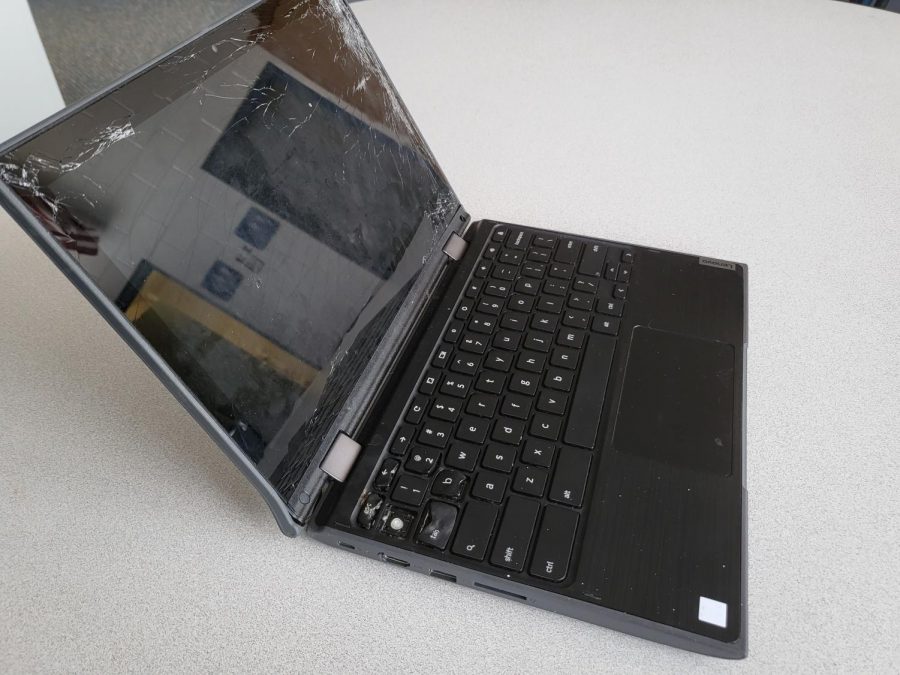Wait… was that my Chromebook?
December 9, 2021
Even before the pandemic, schools such as ours have been getting Chromebooks for their students to help close the digital divide that exists in communities that may not have access to or afford such ever-essential tools for learning in the digital age. The pandemic has made it quite clear that the need to access technology was essential to the success of students when schools were closed for the remainder of the school years in late 2019-2020 all the way to the 2020-2021 school year. Now, however, students have access to these resources through programs set up by both local and state governments. As a consequence, the more students that have access to a Chromebook the higher the frequency of what can go wrong will go wrong.
What should you do if an issue occurs with your Chromebook?
To start, students should be able to access easy-to-understand guides on how to troubleshoot the most common problems that can occur with their Chromebook on the Wheat Ridge HS website.
One of the most common solutions to issues with your Chromebook is simply to restart the device. Why should this be the first remedy for your issue? This will let the Chromebook completely reinitialize essential operations like connecting to the internet because sometimes the Chromebook may be overloaded with tasks or has an issue with an operation clear your cache on the device as well so it can find new pathways to be “fast” again.
What if the troubleshooting guides don’t solve my issue?
If none of the school website’s troubleshooting guides resolve your issue, then you’ll, unfortunately, have to submit your device to the library for repair. You’ll receive a loaner device.
If your issue relates to physical damage regarding the device be sure you have a warranty otherwise you’ll pay out of pocket for repairs or replacement. If your issue is purely software related like the OS in combination with the aforementioned being unable to connect to the internet then the issue will first be in for a diagnosis. Once the issue with your device has been found and fixed it’ll be returned to you, if there are any charges for your repair Dan. Watkins (our school’s technology coordinator) will let you know during the repair process.
Who is responsible for helping you in these situations with your Chromebook?
Other students are responsible for repairing your Chromebook. In this way, they gain work experience in repairing, diagnosing and disassembling Chromebooks in order to be prepared to get their certification.
“One year ago, when more students were using Chromebooks and when students were having trouble with them there was a growing need for Chromebook diagnosing, disassembly, and repair,” says Dan Watkins “The most common problems were screen repairs and motherboard failures ⏤Students could earn Industry Certification for electronic repair for their work in diagnosing, repairing, and disassembly of Chromebooks.”
Who are these students? They are the Wheat Ridge Cyber Crew, who are under the supervision and guidance of Watkins. This class is open to freshmen and sophomores who chose to participate in their list of electives for the semester.
If you feel uncomfortable about sharing your device with students, don’t worry. Your personal information will be kept confidential. This means the students won’t be able to know the owner of the Chromebook if you did something quite embarrassing, like blasting a hairdryer to dry your Chromebook (article image).
Link to resources available to you
- Access to Troubleshooting Guides
- FAQs
- Expectations
- Low-Cost Internet
- Warranty Information
TechForEd (Wheat Ridge High School)
- Contact Wheat Ridge HS tech support
- Common Troubleshooting Guide
- Instructions for connecting your personal devices to Jeffco-Instructional
- BYOD Agreements
- Online Tools for Resetting your Password